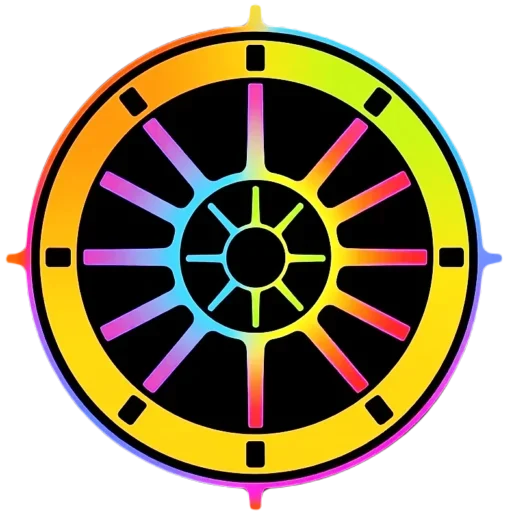Advanced Options
Instructions
Please input names in this box. These names will be displayed on the Wheel of Names Spinner. Add one name per line.
Winner
Confirm Clear All
Are you sure you want to clear all names?
Edit Entries
How to Use the Food Picker Wheel
The Food Picker Wheel Theme is a fun and interactive tool designed to help you make random food choices. Whether you’re deciding on a meal for yourself or picking food options for a group, here’s how you can use it:
Frequently Asked Questions (FAQs)
1. What is the Food Picker Wheel?
The Food Picker Wheel is a digital tool or spinner that helps users randomly choose food options from various meal categories. It’s perfect for deciding meals when you’re unsure what to eat or just looking for something fun food ideas.
2. Can I customize the food options on the wheel?
Yes! You can easily add your own food items to the wheel in addition to the default options provided in each category. This makes the tool flexible for any cuisine or dietary preference. Just Clear the default ideas
3. What meal categories are available?
The theme includes predefined categories such as breakfast, lunch, dinner, snacks, fast food, and outings. Each category comes with relevant food options, making it easier to decide what to eat.
4. Can I shuffle the food options on the wheel?
Yes, the tool includes a shuffle option, allowing you to mix up the food items before spinning the wheel, adding an extra layer of excitement.
5. Is there a way to mute the sound effects?
Absolutely! The Food Picker Wheel has a mute option so you can turn off the sound effects if you prefer a quieter experience.
6. Are there any future features planned?
Yes, we have exciting features planned, such as ingredient-based randomizers, meal pairing suggestions, recipe links, weekly meal planners, and social sharing options. Stay tuned for these updates!
7. How can I share my selected meal with others?
Currently, we are working on a social sharing feature that will allow you to share your selected meals or meal plans directly on social media platforms. This feature will be available in future updates.
8. Is this tool mobile-friendly?
Yes, the Food Picker Wheel Theme is designed to work seamlessly on mobile devices, tablets, and desktop browsers, giving you flexibility on the go.
9. Can I provide feedback or suggest new features?
Definitely! We welcome user feedback and suggestions for new features. Contact our support team, and we’ll prioritize popular requests in future updates.