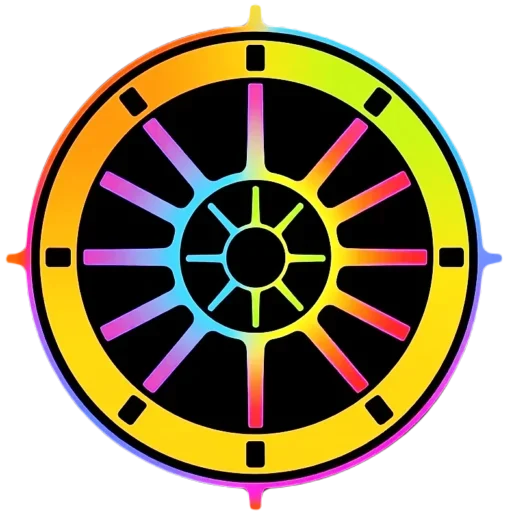Advanced Options
Instructions
Please input names in this box. These names will be displayed on the Wheel of Names Spinner. Add one name per line.
Winner
Confirm Clear All
Are you sure you want to clear all names?
Edit Entries
What is Yes/No Wheel?
The Yes/No Wheel Spinner is an interactive decision-making tool that helps you make choices when you’re stuck between two options. Whether you’re facing simple daily decisions or need a random push in one direction, this wheel maker turns decision-making into a fun and engaging process. It’s perfect for those moments when you just can’t decide!
How to Use the Yes/No Wheel
Add Your Custom Options – If you want to modify the default Yes/No options, simply click on “Edit Entries Here” form and click the “Clear All” button. This will remove the existing options, and a form will appear where you can enter your own custom text (like “Definitely Yes,” “Maybe,” “Absolutely No,” etc.).
Spin the Wheel – Once your options are set, click the “Spin The Wheel” button to get your random answer. The wheel will spin smoothly and highlight your result when it stops.
Key Features of the Yes/No Wheel
- Custom Text Options – Personalize your wheel with custom responses beyond simple yes/no answers
- Smooth Animation – Enjoy a satisfying spin with our fluid animation system
- Mobile-Friendly – Make decisions on any device with our responsive design
- Quick Reset – Easily clear and restart with new options
Tips for Using the Yes/No Wheel
- Set Clear Intentions – Before spinning, be clear about your question
- Keep Options Simple – Use clear, concise text for each option
- Consider Weights – You can add the same option multiple times to increase its probability
FAQs
Can I add more than just Yes/No options?
Yes! You can customize the wheel with multiple options like “Maybe,” “Ask Later,” “Definitely,” or any other responses you want. Simply use the clear button and add your custom text.
Is there a limit to how many options I can add?
While there’s no strict limit, we recommend keeping your options between 2-8 for the best spinning experience and clear decision-making.
Can I use this wheel with friends?
Absolutely! The Yes/No wheel is perfect for group decision-making. You can use it to settle friendly debates, make group choices, or add fun to any decision-making process.
How do I save my custom options?
Your custom options will remain until you clear them or refresh the page. If you want to keep a specific set of options, we recommend bookmarking the page after setting them up.
This Yes/No Wheel Generator is Perfect for:
Quick Decision Making
- Should I order takeout or cook tonight?
- Should I go to the gym today?
- Should I take that job offer?
Life Choices Generator
- Should I move to a new city?
- Should I start a new hobby?
- Should I pursue further education?
Random Choice Picker
- Should I buy this item now?
- Should I invest in this opportunity?
- Should I attend this event?
Group Decision Generator
- Should we have pizza or burgers?
- Should we go out or stay in?
- Should we plan the trip for summer?
Daily Dilemma Solver
- Should I wear the blue or red outfit?
- Should I walk or take the bus?
- Should I study now or later?
Business Decision Assistant
- Should we proceed with this project?
- Should we hire this candidate?
- Should we invest in new equipment?
This random decision generator helps eliminate choice paralysis and makes decision-making fun and effortless. Whether you’re making personal choices, business decisions, or just need help with daily dilemmas, the Yes/No Wheel is your go-to decision-making assistant.